Dimensional Signs - Stud Mount Installation
Learn how to install our dimensional letters and logos. View our video tutorial here or print a pdf of the following instructions to have on hand while you install your dimensional letters or logo with stud mounts here. If you have questions installing your dimensional signs, please contact our service department at 701.526.3835 or email us at service@officesigncompany.com
Tools needed for install:- Tape measure
- Level
- Drill
- Drill Bit
- Removable Masking Tape (To Hold Template onto Wall)
- Cleaning Cloth
- Adhesive

Step 1: Set Pattern: Level and align mounting pattern on mounting surface. Securely tape flat to surface & perform a final spelling and spacing check.

Step 2: DRILL Mounting Holes.
Use a bit that is slightly larger in diameter than your studs (to allow for some adjustment).
Drill holes: Hold drill level and drill all marked holes. After holes are all drilled, clean (blow) out holes to remove all dust
Step 3: DRYFIT Letters
Insert Letters: Take letters and press into drilled holes
(Do NOT apply adhesive yet and do not force studs into holes).
Adjust: If letters do not press easily into holes, open holes (make hole larger with bit) until letters can be set straight.
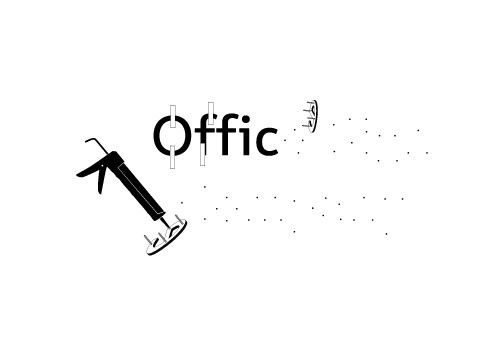
Step 4: INSTALL Letters
Set Letters: Press studs into drilled holes until the letters touch the wall. Hold letter to wall by placing long strips of masking tape (If Necessary) on the letter face.
Step 5: FINAL Adjustment
Stand back and view letters at a distance. Hand adjust letters straight by loosening tape and repositioning as needed. Once letters are straight, firmly press tape back onto wall. Secure with more tape if needed. Allow adhesive to set (time may vary based on climate), then remove tape & protective masking.
Clean off letter faces.
